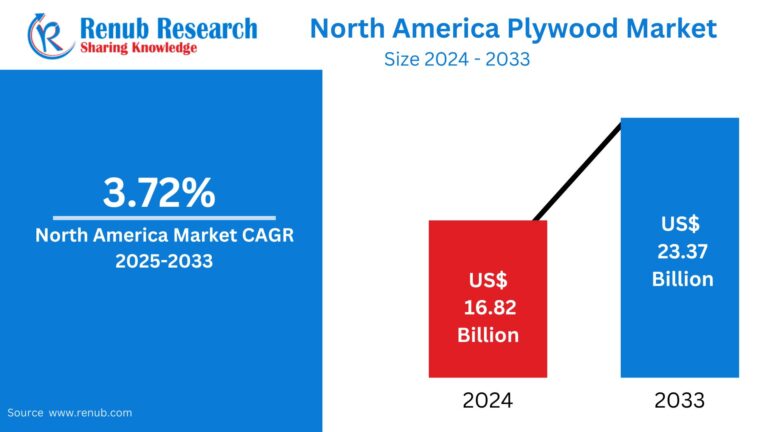How to Optimize Your Google AdWords Campaign for Time of Day?
Google Ads, which used to be called Google AdWords, is still one of the most important places to pay for web ads. But picking the correct keywords or writing convincing ad copy isn’t enough for success. Timing is a critical issue that can have a big effect on how well your campaigns do.
In my experience with several brands, changing the date of ad delivery made a big difference in ROI. By choosing the best times for your Google Adwords Campaign Management to show up throughout the day, you can reach your audience when they are most likely to interact with them. These adjustments can make your campaign much more effective. We’ll talk about how to fine-tune your Google Ads schedules in this article.
This will help you make the most of time-based optimization. This method frequently sets mediocre ads apart from truly great ones, so it’s a useful tool for advertisers who want to get the most out of their ad budget and get better results.
Why Time of Day Matters in Google Ads?
Timing is very important for how individuals act, since it affects when they look for something and when they are ready to do it. For instance, someone who is looking at something at 8 AM may have different goals and levels of urgency than someone who is clicking on it at 8 PM, since their mood and surroundings change during the day.
Based on our work with clients in various fields, we’ve noticed several clear patterns: During regular business hours, B2B users tend to convert better, while e-commerce activity is highest in the evenings and on weekends. When people need anything right away, like plumbing or towing, they commonly call for help early in the morning or late at night.
Google Ads gives advertisers useful historical data that helps them find these time-based trends and lets them look at how people act by the hour. This information gives advertisers the power to change their plans and reach out to their audience when they are most likely to engage and convert.
How Google Ads Scheduling Works?
With a tool called Ad Scheduling, or “dayparting,” Google Ads lets marketers choose when their ads show up. This lets you choose the days and times when your advertising will show up, which helps you reach your audience more effectively. To do this, open your campaign settings and choose “Ad Schedule.” You can pick the exact days and times that your adverts will run here.
You may also set bid adjustments for certain time windows, which lets you change your bids up or down based on how well they are doing. You might up your offers by 20% during that time if you see that more people are converting between 6 PM and 10 PM. On the other hand, if early mornings don’t get much interaction, you may drop your bids by 30%. These changes should be based on actual performance data, not guesses, to make sure that your budget is used wisely to get the best outcomes.
How to Analyze Your Campaign Data by Time?
Before making any changes, it’s vital to look at the numbers.
Here’s how I usually go about it:
Step 1: Segment by Hour and Day
In Google Ads:
- Click on a campaign.
- Go to the “Reports” tab.
- Select the “Time” dimension.
- Choose “Hour of Day” and “Day of Week.”
This will show when your ads get the most impressions, clicks, and conversions.
Step 2: Focus on Key Metrics
Don’t just look at clicks. Focus on these:
- CTR (Click-through rate) – Are users clicking more during certain times?
- CPC (Cost per click) – Are you paying more or less at certain hours?
- Conversion Rate – Are users actually converting during those times?
- CPA (Cost per acquisition) – How much are you spending per lead or sale?
Step 3: Identify Trends
Once you review the report, look for:
- Hours with high spend but low returns.
- Time slots where conversions spike.
- Days where performance drops consistently.
Following this information, you’ll know where to increase bids, where to reduce exposure, and where to pause ads altogether.
Setting Up a Time-Based Bidding Strategy
Once the data is in, it’s time to act. I usually start with bid adjustments rather than drastic schedule changes. Here’s how to do it effectively:
Increase Bids During High-Converting Hours
If your reports show 7 PM to 10 PM drives the most conversions:
- Go to “Ad Schedule.”
- Click on your selected timeframe.
- Apply a positive bid adjustment (e.g., +25%).
Reduce Bids During Off-Hours
If you’re getting clicks at 3 AM but no sales:
- Set a negative bid adjustment (e.g., -40%) for those hours.
Pause Ads During Dead Zones
If data shows zero conversions and high cost during certain hours:
- Exclude those hours from your schedule entirely.
A Few Pro Tips
- Test small adjustments first.
- Use rolling 30-day windows for data.
- Monitor regularly and don’t “set and forget.”
Moreover, don’t assume every day behaves the same. Fridays might perform better than Mondays, and weekends could flip that entirely depending on your audience.
Helpful Tools for Ad Scheduling
Google Ads has built-in reports, but here are a few more tools we’ve used:
- Google Analytics – Tracks time of session and conversion activity.
- Scripts – Use pre-built or custom scripts to automate bid adjustments by hour.
- Google Ads Editor – Makes bulk changes easier if you manage multiple campaigns.
- Looker Studio (formerly Data Studio) – Build dashboards to visualize hourly trends.
Furthermore, you can A/B test two identical campaigns with different schedules to compare performance and fine-tune from there.
Mistakes to Watch Out For
While adjusting your ad schedule, it’s easy to fall into traps. I’ve seen campaigns lose traction because of these missteps:
- Making too many changes too fast – Always test in stages.
- Basing decisions on too little data – A week’s worth of data isn’t enough.
- Ignoring device-specific behavior – Mobile might perform better in the evening, while desktop does better during work hours.
- Forgetting about seasonality – Holiday behavior, sales events, and weekends can skew patterns.
Lastly, avoid overly narrowing your schedule. You don’t want to miss out on valuable impressions because you misjudged the data.
How Often Should You Optimize Ad Scheduling?
It’s crucial to look over your ad schedule every 30 to 60 days because campaigns and how people act change all the time. Be on the lookout for declines in performance, changes in how people shop, modifications to the Google Ads algorithm, and any changes to your campaign, such as new offers, keywords, or creatives.
To stay informed, regularly monitor your “Hour of Day” performance and adjust your offers based on the latest data. Monitor crucial metrics such as CPA and ROAS for each time slot, and don’t hesitate to exclude ineffective hours. Please document these adjustments in a report or dashboard to monitor progress over time.
In the end, constant optimization works much better than setting things up once. By constantly improving your campaign, you make sure it stays useful and profitable, easily adjusting to changes in the market and how people use it. To keep your advertising efforts going strong, and to improve Google Ranking you need to review and make changes on a regular basis.
Conclusion
In Google Ads, timing isn’t just a technical setting; it’s a strong strategy. I rapidly realized how time-based optimization changed the performance of my campaigns when I started utilizing it. People act differently online at different times of the day; therefore, your adverts should do the same.
By looking at your campaign statistics and carefully changing your bids for certain time slots, you may reach users when they are most interested and ready to buy. This strategy makes your budget work better, whether you offer a B2B business or an internet store. First, look at your hourly performance report in Google Ads.
Then, select at least two specific times when you plan to raise or lower your bids, and set a reminder to review your changes in 30 days. Time-based optimization doesn’t take much work, but it can pay off big time, especially if you use your data to guide you. Contact us if you need help with your campaign’s timing or an audit of your setup. Use timing to your advantage, not against you.